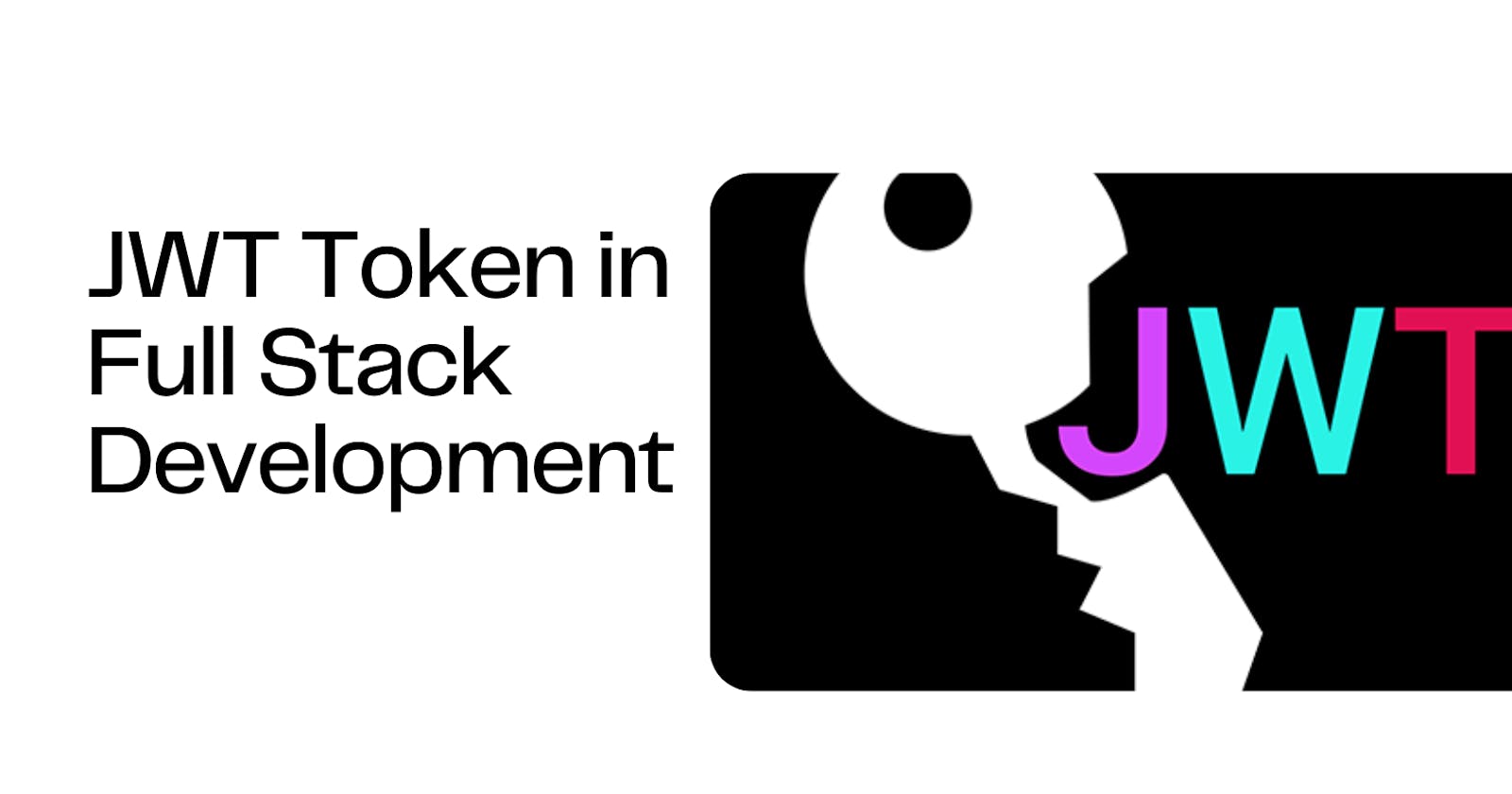JWT (JSON Web Tokens) have become a popular way to secure and authenticate web applications. In this blog post, we will explore what JWT tokens are, why they are important, and how to implement them in your web applications.
We’ll cover the following topics:
What is JWT?
Why Use JWT Tokens?
How to Generate JWT Tokens
How to Authenticate JWT Tokens
JWT Tokens in a Full Stack Application
Let’s get started!
What is JWT?
JWT is a compact, URL-safe means of representing claims to be transferred between two parties. The claims in a JWT are encoded as a JSON object that is used as the payload of a JSON Web Signature (JWS) structure or as the plaintext of a JSON Web Encryption (JWE) structure, enabling the claims to be digitally signed or integrity protected with a Message Authentication Code (MAC) and/or encrypted
JWT Components
It consists of three parts: the header, payload, and signature.
Header: The header typically consists of two parts: the type of the token, which is JWT, and the signing algorithm being used, such as SHA256 or RSA.
Payload: The second part of the token is the payload, which contains the claims. Claims are statements about an entity (typically, the user) and additional data.
The payload can contain three types of claims:
Registered claims
Public claims
Private claims
Signature: Used to verify that the sender of the JWT is who it says it is and to ensure that the message wasn’t changed along the way.
Here is an example of a JWT:
{
“alg” : “HS256”,
“typ” : “JWT”
}
{
“sub” : “1234567890”,
“name” : “John Doe”,
“admin” : true
}
Why Use JWT Tokens?
JWT tokens are highly favored in the realm of web development for a multitude of compelling reasons:
Stateless: JWTs are stateless in nature, meaning no sessions are required on the server. This simplifies the architecture and reduces server-side overhead, making applications more agile. This is a boon for scalability as it frees the server from keeping session data.
Robust Security: These tokens can be digitally signed and, if needed, encrypted, assuring the utmost security by safeguarding data from tampering and ensuring its authenticity. This cryptographic prowess is akin to placing a virtual seal on your data.
Scalability: JWTs seamlessly adapt to the demands of modern, distributed systems and microservices. They can be easily utilized across various components, enhancing system scalability and maintainability.
Space-Efficient: JWTs exhibit a remarkable compactness, making them a versatile choice for conveying information. They can be conveniently embedded in URL parameters, included in HTTP headers, or stored as cookies, streamlining data exchange in a user-friendly manner.”
How to Generate JWT Tokens
Let’s dive into JavaScript code to see how JWT tokens are generated. We’ll use the jsonwebtoken library, a widely-used package for JWT operations in Node.js.
So generating a JWT in JavaScript typically involves using a library like jsonwebtoken, so let’s Install the jsonwebtoken library
This can be done via npm or yarn
~
npm install jsonwebtoken
# OR
yarn add jsonwebtoken
~
~
const jwt = require(‘jsonwebtoken’);
// Define a secret key (keep it secret!)
const secretKey = “sshhhh”;
// Create a payload
const payload = {
userId: 123,
username: ‘nishant_mishra’
};
// Generate a JWT token
const token = jwt.sign(payload, secretKey);
console.log(“JWT:”, jwt);
~
In this example, we’ve defined a secret key and a payload. payload is the data you want to include in the token.
‘payload’ is the data you want to include in the token.
‘secretKey’ is a secret string that is used to create the signature. Keep this secret and do not share it.
The jwt.sign method generates the JWT token, which can then be sent to the client.
We can now use the generated JWT token in your application. Typically, you send it as an HTTP header or include it in API requests for authentication.
How to Authenticate JWT Tokens
Now that we’ve generated a token, it’s essential to understand how to authenticate it on the server side. To validate a JWT, you can use the verify function from the jsonwebtoken library.
Here is how to validate a JWT token
~
const jwtLibrary = require(‘jsonwebtoken’);
const secret = “shhhhh”;
const token = “your_jwt_token”;
try {
const decoded = jwtLibrary.verify(token, secret);
console.log(“Decoded JWT:”, decoded);
} catch(err) {
console.error(“Invalid JWT:”, err);
}
~
Here, we use jwt.verify to ensure that the received token is valid and has not been tampered with. If successful, the payload is returned.
That’s it! We’ve successfully generated a JWT token in JavaScript!
JWT Tokens in a Full Stack Application
In a full stack development context, JWTs are often used to authenticate users. When a user logs in, the server creates a JWT and sends it to the client. The client stores the token and sends it along with each subsequent request to the server. The server then verifies the token and processes the request.
Now, let’s discuss the practical implementation of JWT tokens in a full-stack application.
Frontend
User Login: When a user logs in, send a POST request with their credentials to the backend.
Token Storage: Once authenticated, store the JWT token securely on the client-side. Consider using HTTP-only cookies for added security.
Backend
Token Generation: After authenticating user credentials, generate a JWT token using the user’s information and a secret key.
Token Validation: For each incoming request that requires authentication, validate the JWT token provided by the client. Ensure that it is not expired and has a valid signature.
Middleware: Implement middleware to centralize token validation and authentication logic.
Token Expiry: Set an expiration time for tokens to enhance security. Users will need to re-authenticate after the token expires.
Refresh Tokens: Implement a mechanism for refreshing tokens without requiring users to log in again.
Challenges in Working with JWT Tokens
Let’s identify the common hurdles faced when dealing with JWT tokens:
Complex Token Configuration
JWT tokens have intricate configurations, including specifying algorithms, claims, and token expiration. Manually setting up these configurations can be error-prone and time-consuming.
Security Risks
Improper implementation of JWT tokens can lead to security vulnerabilities such as token leakage, tampering, or insufficient validation. Ensuring robust security is crucial but can be challenging.
Scalability Concerns
As applications grow, managing JWT tokens for a large number of users becomes increasingly complex. Ensuring that token management scales effectively can be a daunting task.
Collaboration Gaps
In many development projects, there’s a disconnect between technical and non-technical stakeholders when it comes to JWT tokens. Bridging this communication gap is essential to ensure everyone understands the security and authentication mechanisms in place.
Low-Code Development: A Game Changer
Low-code development platforms are empowering developers to build applications with unprecedented speed and ease. These platforms offer visual interfaces, pre-built components, and automation that reduce the need for manual coding. But how do low-code platforms play with JWT tokens, and why is it beneficial?
The Magic of Combining JWT Tokens with Low-Code
Rapid Application Development
Low-code platforms excel at speeding up the development process. By integrating JWT token management into the platform, developers can easily add authentication and security features to their applications. This translates to faster delivery of secure apps.
Simplified JWT Token Handling
Low-code platforms abstract many complexities of coding, and this extends to JWT tokens. Developers can use visual tools to configure token generation and validation, reducing the chances of errors and security vulnerabilities.
Enhanced Security
JWT tokens are a cornerstone of secure authentication, and low-code platforms ensure that they are implemented correctly. The integration of JWT tokens into low-code platforms enforces security best practices, helping developers create robust and reliable authentication systems.
Streamlined User Access Control
JWT tokens can be used to manage user roles and permissions. Low-code platforms simplify the creation of role-based access control systems, making it easier to manage user privileges within an application.
Improved Collaboration
Low-code platforms often facilitate collaboration between business and IT teams. By providing a common visual interface for configuring JWT tokens, these platforms bridge the gap between technical and non-technical stakeholders, ensuring that everyone is on the same page regarding authentication and security.
Scalability
As applications grow, managing JWT tokens can become complex. Low-code platforms offer scalable solutions that can handle increased user loads and evolving security requirements, making it easier to adapt to changing needs.
Conclusion
JSON Web Tokens are an indispensable tool for securing and authenticating full-stack applications. In this guide, we’ve covered the basics, provided JavaScript code examples, and outlined the practical implementation of JWT tokens. By understanding JWT tokens, you can significantly enhance the security and scalability of your full-stack applications while maintaining developer trust.